Pros and Cons of Different Sensor Solutions for Workplace Insights
Hybrid work changed the rules. Organizations that once managed static office populations now face fluctuating occupancy, underutilized meeting rooms, and real estate portfolios that no longer match how people actually work. The question isn't whether you need data about your workplace; it's which sensors will give you that data without creating new problems.
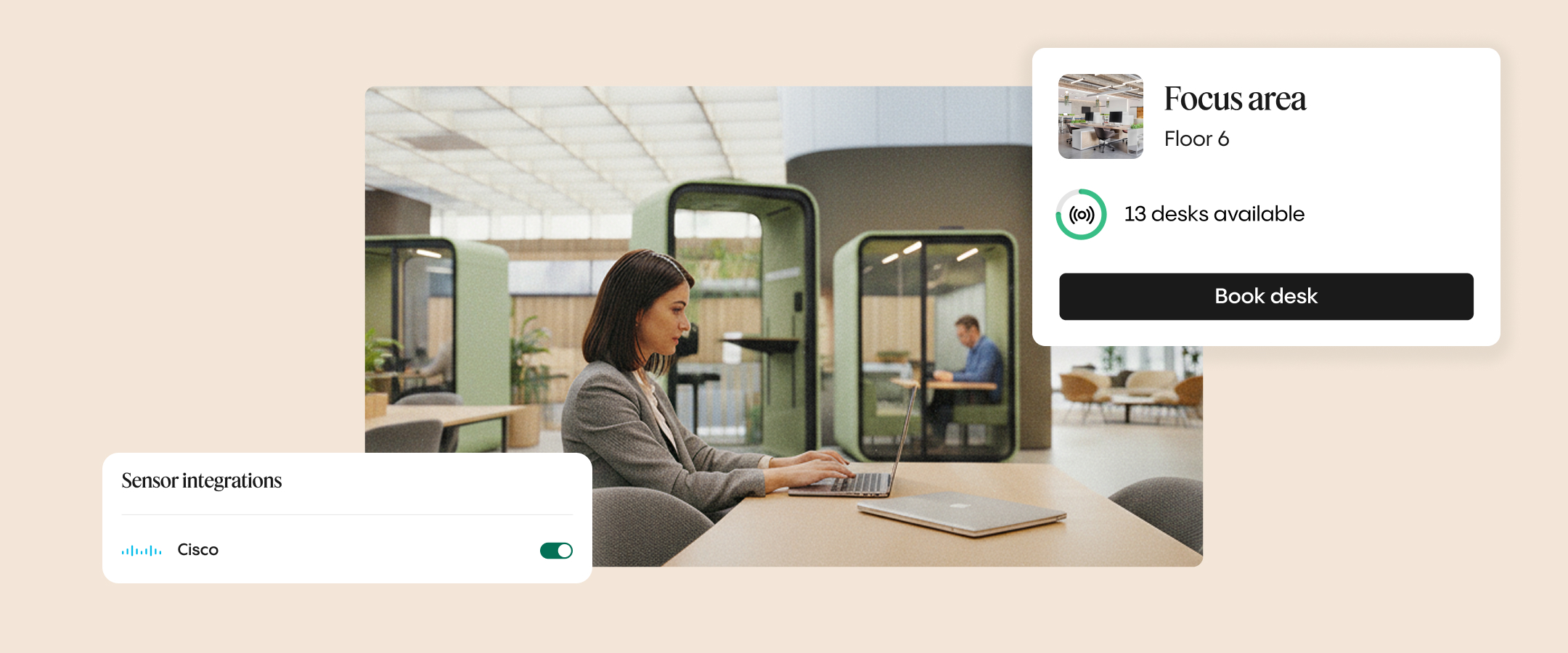
The sensor market is crowded. Vendors promise accuracy, privacy, and seamless integration, but the reality is more nuanced. Some sensors are affordable but unreliable. Others are precise but invasive. And many require infrastructure investments that make deployment a multi-year ordeal.
This guide walks through the trade-offs. We'll cover the major sensor types, what they're genuinely good at, where they fall short, and how platforms like Mapiq help organizations cut through the complexity to build sensor strategies that actually work.
The Sensor Landscape: What's Actually Out There
Workplace sensors fall into distinct categories, each designed to capture specific aspects of space usage. Understanding what each technology can and cannot do is the first step toward building a solution that delivers insight without creating operational headaches.
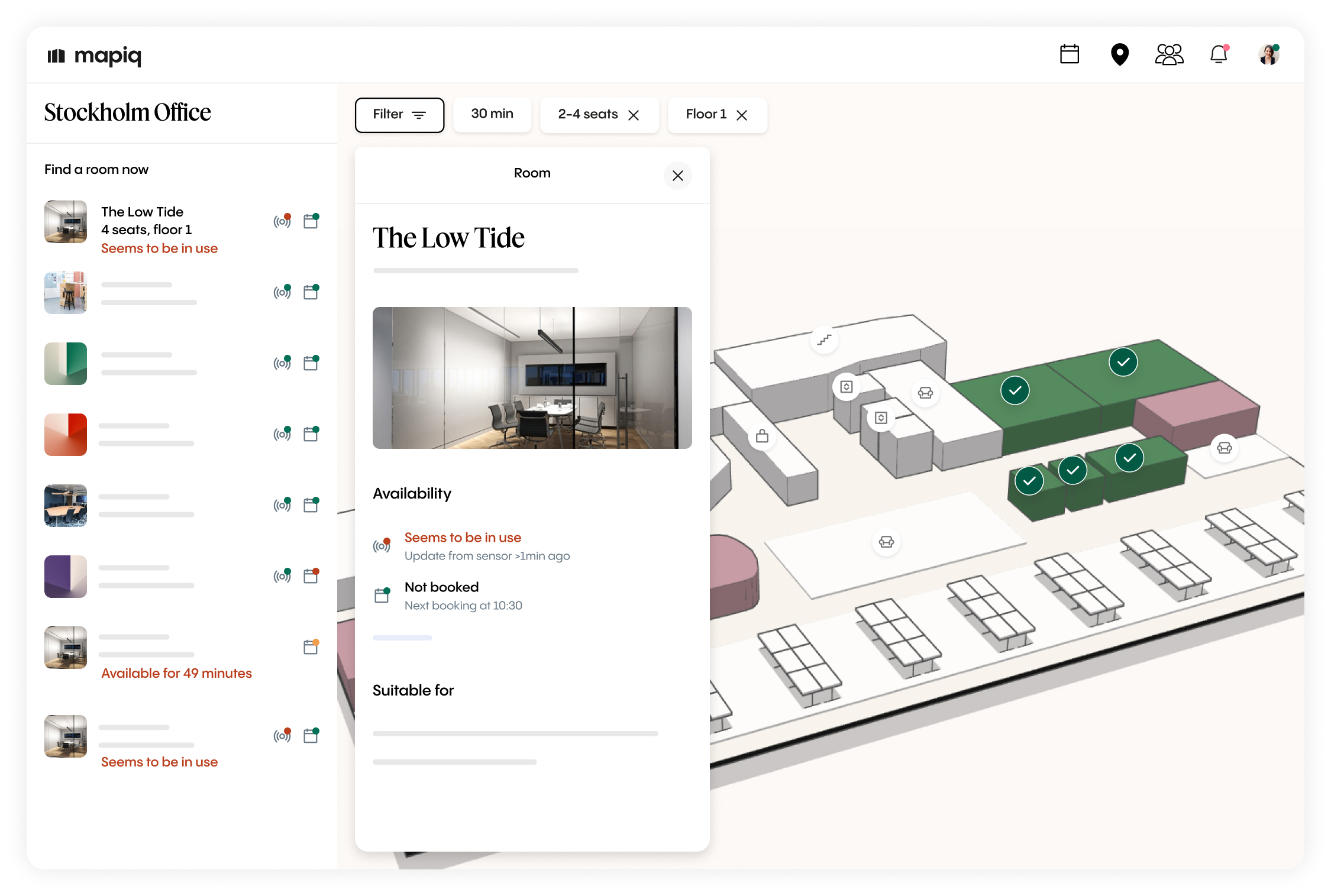
Passive Infrared (PIR) Sensors
PIR sensors detect motion through heat signatures. They're the budget option — widely available, easy to install, and effective for basic presence detection in enclosed spaces.
What they're good for: Small rooms where you only need to know if someone is present. Think single-person offices or small meeting rooms.
Where they fall short: PIR sensors can't count people or measure duration accurately. If someone sits still for too long, the sensor may register the room as vacant. They also struggle in open areas where movement patterns are complex. Though the sensors that our clients often use also include thermal sensors, so it creates a form of a heatmap, and thus the combination determines occupancy.
Cost: Low (€30-€80 per unit)
Time-of-Flight (ToF) Sensors
ToF sensors use light to measure distance and detect motion. They're more sophisticated than PIR and can count people passing through a defined area without capturing identifying information.
What they're good for: Corridors, entrances, and general foot traffic analysis. When you need to understand flow patterns without invading privacy, ToF sensors strike a reasonable balance.
Where they fall short: They're more expensive than PIR and less detailed than camera-based systems. Configuration can be tricky, and accuracy depends on mounting height and field of view.
Cost: Medium (€100-€200 per unit)
Camera-Based Sensors
These systems use computer vision to count people, analyze movement patterns, and detect behaviors like meetings or collaboration. When configured correctly, they offer the highest level of detail.
What they're good for: Large spaces where precise people counts matter — lobbies, cafeterias, or major meeting areas. They can also detect occupancy patterns that other sensors miss.
Where they fall short: Employees often have privacy concerns. Inspite of the sensors communicating only data points to the cloud, an optical sensor can raise some employee anxiety. Implementation can require new ethernet cabling.
Cost: High (€300-€500+ per unit, plus software licensing)
Thermal Sensors
Thermal sensors detect heat signatures without capturing visual data. They work in low-light conditions and offer a privacy-friendly alternative to cameras.
What they're good for: Combining occupancy tracking with HVAC optimization. When integrated with building management systems, thermal sensors can trigger heating or cooling based on actual occupancy, not just scheduled use.
Where they fall short: Lower accuracy than visual sensors, and they can be fooled by heat sources that aren't people (laptops, projectors, sunlight through windows).
Cost: Medium (€150-€300 per unit)
Ultrasonic Sensors
These devices use sound waves to detect presence and motion. They're affordable and offer wide coverage, making them suitable for open-plan areas.
What they're good for: Large, open spaces where line-of-sight isn't guaranteed. They can detect movement around corners and obstacles.
Where they fall short: Environmental interference is a problem. HVAC noise, conversations, and even furniture can affect accuracy. They also can't count people or provide granular utilization data.
Cost: Low (€40-€100 per unit)
Desk and Seat Occupancy Sensors
Small devices placed on or under desks to detect whether a specific workspace is occupied. These are the workhorses of hot-desking and activity-based working environments.
What they're good for: Desk-level tracking, booking validation, and identifying chronically underused workstations. When integrated with platforms like Mapiq, they enable real-time availability displays and eliminate the frustration of booking a desk that's actually occupied.
Where they fall short: Battery maintenance at scale. An office with 500 desks means managing 500 batteries, which becomes a facilities burden. Cost also adds up quickly across large deployments.
Cost: Low to Medium (€50-€150 per unit)
Environmental Sensors
These track CO₂ levels, humidity, temperature, and air quality. They don't measure occupancy directly but provide data that impacts employee comfort and wellbeing.
What they're good for: Indoor air quality monitoring and compliance with wellness standards like WELL or RESET. In hybrid workplaces, demonstrating commitment to employee health can influence office attendance rates.
Where they fall short: They won't tell you how your space is used. For occupancy insights, you need to pair them with other sensor types.
Cost: Low to Medium (€60-€200 per unit)
Quick Comparison: What You Actually Need to Know
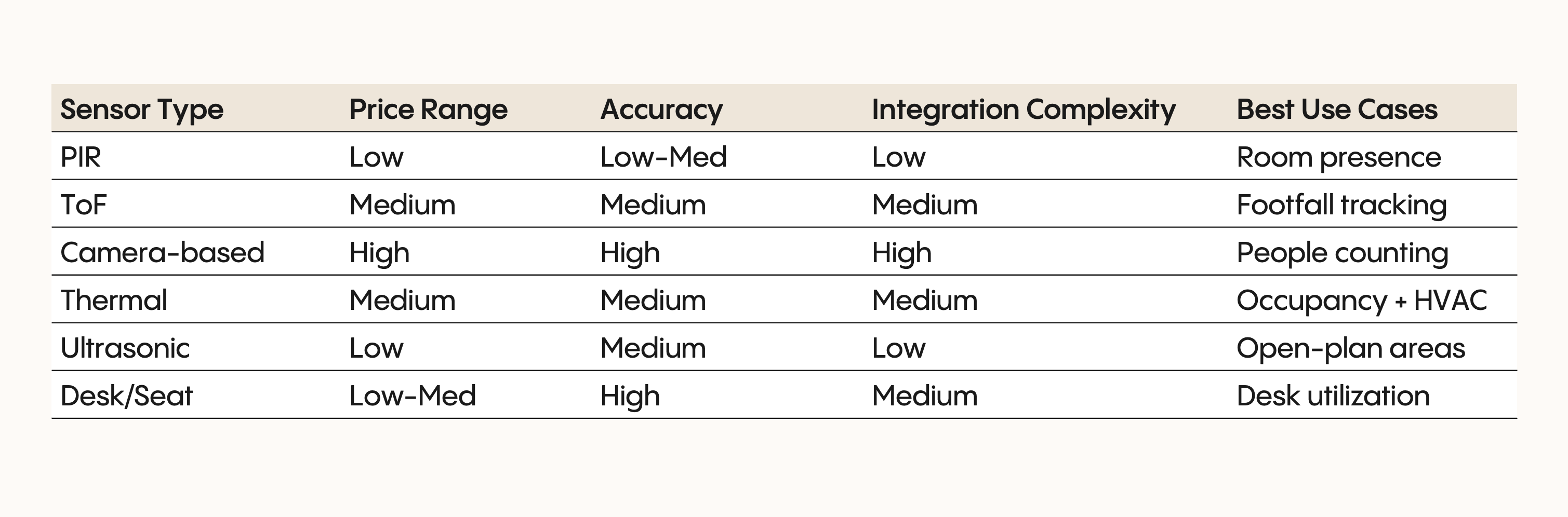
Integration: Where Sensor Projects Actually Fail
Sensor hardware is only useful if the data reaches the people who need it. Integration challenges kill more workplace analytics projects than hardware limitations.
Open vs. Closed Ecosystems
Some vendors lock their data behind proprietary dashboards. This might work if you're deploying a single sensor type in a single building, but it breaks down at scale. Organizations with multiple locations, diverse sensor types, or existing workplace platforms need open APIs that allow data to flow freely.
Mapiq is sensor-agnostic by design. The platform integrates with a wide range of vendors, including partnerships with Elsys for wireless, battery-powered sensors and PointGrab for ceiling-mounted image sensors, allowing you to pick the best hardware for each use case while maintaining a single analytics layer and user experience.
Data Formats and Standards
Different vendors use different protocols: MQTT, REST, BACnet, proprietary formats. Without standardization, each sensor type requires custom integration work. The organizations that succeed are those that either choose vendors with open APIs or use platforms that handle the translation layer.
Mapiq's approach is to normalize incoming data from multiple sources such as sensors, WiFi, badge systems, calendar data into a unified view. This means workplace teams can make decisions based on actual usage patterns, not vendor-specific metrics.
Real-Time vs. Batch
Some sensors stream data continuously. Others send updates in intervals. For live availability displays, showing employees which desks or meeting rooms are open right now and real-time is essential. For space planning and lease decisions, batch updates are usually sufficient.
Cloud vs. On-Premise
While cloud-native platforms that scale easily and reduce IT overhead have become the standard, on-premise deployments remain necessary for certain high-security environments or organizations with specific infrastructure requirements. The key is flexibility: supporting both deployment models with robust hosting options, including Azure EU data centers with ISO 27001 and GDPR compliance.
Security and IT Approvals
Sensors touch corporate networks. That means IT approvals, security reviews, and compliance checks. Projects stall when vendors can't provide documentation on encryption standards, data access models, or vulnerability management.
Successful deployments involve IT early, establish clear data governance policies, and choose vendors with enterprise-grade security credentials.
Total Cost of Ownership: The Numbers Nobody Talks About
The sticker price on a sensor is misleading. True cost of ownership includes hardware, installation, maintenance, software licenses, and opportunity cost.
Hardware and Installation
Sensors range from €30 to €400 each. Installation varies wildly. Power over Ethernet (PoE) sensors often require opening ceilings, running cables, and coordinating with electricians, significantly increasing installation costs beyond the sensor hardware itself. Battery-powered sensors avoid this but are less accurate.
Mapiq's partnerships with Elsys (10-year battery life) and PointGrab (PoE-powered, deep learning algorithms) reflect two different approaches to this trade-off. Elsys sensors minimize ongoing maintenance. PointGrab sensors require upfront infrastructure work but deliver higher accuracy for people counting.
Maintenance and Lifecycle
Battery life affects replacement schedules and facilities workload. Devices that require recalibration or frequent firmware updates raise support costs. Organizations deploying hundreds or thousands of sensors need to account for this in their operational budgets.
Mapiq includes sensor health monitoring, displaying sensor status in an interactive map or list view. Facilities teams can export reports, identify malfunctioning devices, and address issues before they impact data quality.
Software Licenses and Subscriptions
Many vendors charge per-sensor-per-month for data access or analytics. These costs compound over time and across large portfolios. Organizations should calculate five-year TCO, not just year-one costs.
Opportunity Cost
The real cost of not deploying sensors is lost insight. Without accurate data, companies overpay for space, misjudge hybrid work patterns, and fail to create workplaces that employees actually want to use. Smart sensor investments, matched with the right platform, can deliver 15% or more in real estate savings through better design, right-sizing, and lease decisions.
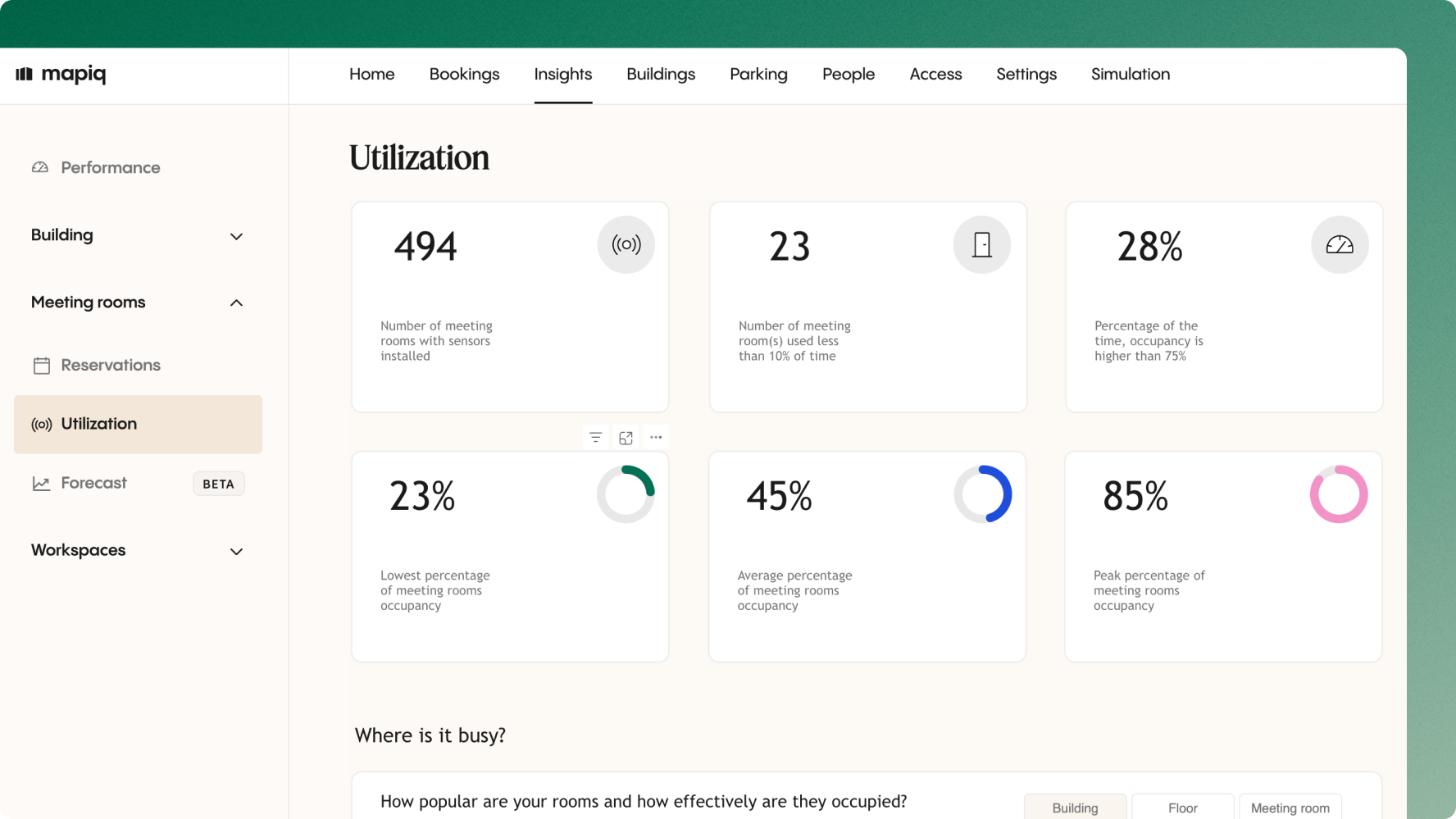
How Mapiq Works with Sensors: Real Use Cases
Mapiq frequently works with organizations starting from scratch; no existing sensors, but clear goals around employee experience or real estate optimization. Here's how sensor data flows into action.
Use Case 1: Validating Desk Bookings
The Problem: Employees book desks but don't show up. Others arrive to find their booked desk occupied. The result is frustration, wasted time, and declining trust in the booking system.
The Solution: Desk occupancy sensors (Elsys EMS Desk Sensors) detect whether a booked desk is actually in use. When sensor data shows a no-show, workplace teams can configure automated release policies to make spaces available to others, reducing wasted bookings and improving space availability.
The Impact: Booking accuracy increases, employee satisfaction improves, and workplace teams gain visibility into no-show rates, enabling policy adjustments.
Use Case 2: Real-Time Availability for Hybrid Teams
The Problem: In hybrid environments, employees don't know which colleagues are in the office or where available workspaces are. They waste time searching for desks or meeting rooms.
The Solution: Mapiq aggregates real-time data from sensors, WiFi check-ins, and badge systems, displaying live availability on 2D and 3D maps. Employees see which desks, meeting rooms, and neighborhoods are open before they arrive.
The Impact: Reduced friction, faster space finding, and higher office utilization. Employees make the effort to come in when they know the experience will be seamless.
Use Case 3: Meeting Room Optimization
The Problem: Large meeting rooms are booked by small teams. Rooms sit empty despite being reserved. Organizations lack data to adjust room configurations or booking policies.
The Solution: PointGrab CogniPoint sensors provide accurate people counts in meeting rooms. Mapiq combines this with calendar data to identify overbooked rooms with low actual occupancy and underutilized spaces.
The Impact: Workplace teams reconfigure spaces, introduce booking rules (e.g., rooms with 8+ seats require 4+ attendees), and reclaim valuable real estate.
Use Case 4: Space Planning and Rightsizing
The Problem: Organizations lack visibility into which floors, buildings, or neighborhoods are underutilized. Lease decisions are based on headcount, not actual occupancy.
The Solution: Mapiq Insights combines sensor data, WiFi attendance, and booking patterns into an interactive analytics platform. Workplace leaders compare occupancy across buildings, identify underused areas, and model scenarios for consolidation or subleasing.
The Impact: Data-driven lease decisions, reduced real estate costs, and alignment between space supply and actual demand.
Use Case 5: Sensor Health Monitoring
The Problem: Malfunctioning sensors produce bad data. Workplace teams make decisions based on incomplete or inaccurate information.
The Solution: Mapiq's admin portal displays sensors in an interactive map or list view, showing real-time status. Facilities teams receive alerts when sensors go offline or report anomalies.
The Impact: Reliable data, faster issue resolution, and confidence in analytics.
Choosing the Right Sensors: A Structured Approach
Mapiq helps organizations navigate sensor selection through a structured process:
Step 1: Define Your Data Needs
- Do you need binary occupancy (occupied/vacant) or people counts?
- Are you tracking desks, meeting rooms, open areas, or all three?
- Do you need real-time data for employee-facing displays, or is batch data sufficient for planning?
Step 2: Assess Technical Constraints
- Does your building support PoE, or do you need wireless sensors?
- What's your IT department's stance on network-connected devices?
- Are there privacy regulations or employee concerns that rule out certain sensor types?
Step 3: Match Sensors to Use Cases
- Room presence: PIR or ultrasonic sensors
- Desk utilization: Battery-powered desk sensors (Elsys)
- People counting: Camera-based (PointGrab) or ToF sensors
- Open-area monitoring: Thermal or ultrasonic sensors
- HVAC optimization: Thermal sensors with building management integration
Step 4: Plan for Integration and Scalability
- Ensure sensors have open APIs or use a platform like Mapiq that handles integration
- Calculate five-year TCO, not just upfront costs
- Establish sensor health monitoring and maintenance processes
Step 5: Pilot, Learn, Expand
Start with a single floor or building. Validate data quality, test use cases, and refine your approach before scaling across the portfolio.
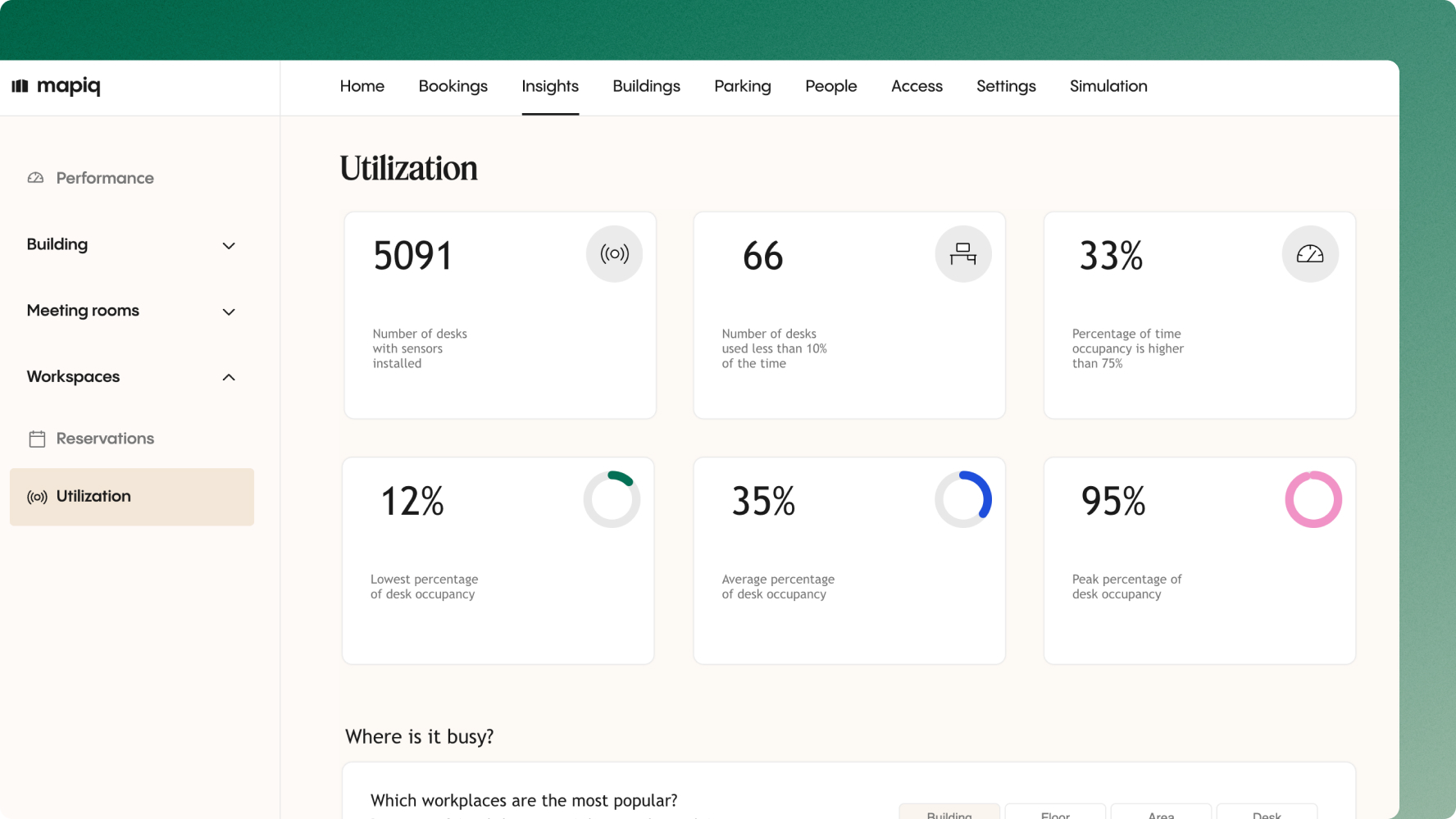
Why Sensor-Agnostic Platforms Win
Mapiq's sensor-agnostic approach offers several advantages:
No vendor lock-in. Choose the best hardware for each use case without committing to a single ecosystem.
Unified analytics. Combine data from sensors, WiFi, badges, and calendars into a single view.
Flexibility. Add new sensor types or vendors as your needs evolve without platform migration.
Honest advice. Mapiq's team guides sensor selection based on your goals and constraints, not vendor partnerships or revenue targets.
Enterprise-grade security. Hosted on Azure in EU data centers with ISO 27001, ISO 9001, GDPR compliance, and encryption.
The Bottom Line
There's no universal sensor solution. Your ideal setup depends on the decisions you're trying to support — employee experience, real estate savings, or workplace agility.
Success means asking the right questions, balancing cost with insight, and ensuring your software platform turns sensor data into action. Organizations that get this right see 15% or more in real estate savings, higher employee satisfaction, and workplace strategies grounded in evidence, not assumptions.
Mapiq helps you select, connect, and activate your sensor strategy. The result is a workplace that works for your people, your budget, and your future. Schedule a demo with our workplace optimization experts to find out more!


.jpg)

